 "ttyymmnn" (ttyymmnn)
"ttyymmnn" (ttyymmnn)
04/06/2015 at 16:15 • Filed to: None
 0
0
 26
26
 "ttyymmnn" (ttyymmnn)
"ttyymmnn" (ttyymmnn)
04/06/2015 at 16:15 • Filed to: None |  0 0
|  26 26 |
I am replacing the graphics card in my Dell Optiplex 755. Putting the new card in will be a snap, but I can't figure out how to get the old card out. It's held in place by this blue clip, but I can't figure out how to release it. Any ideas? There is very little room to work in there.
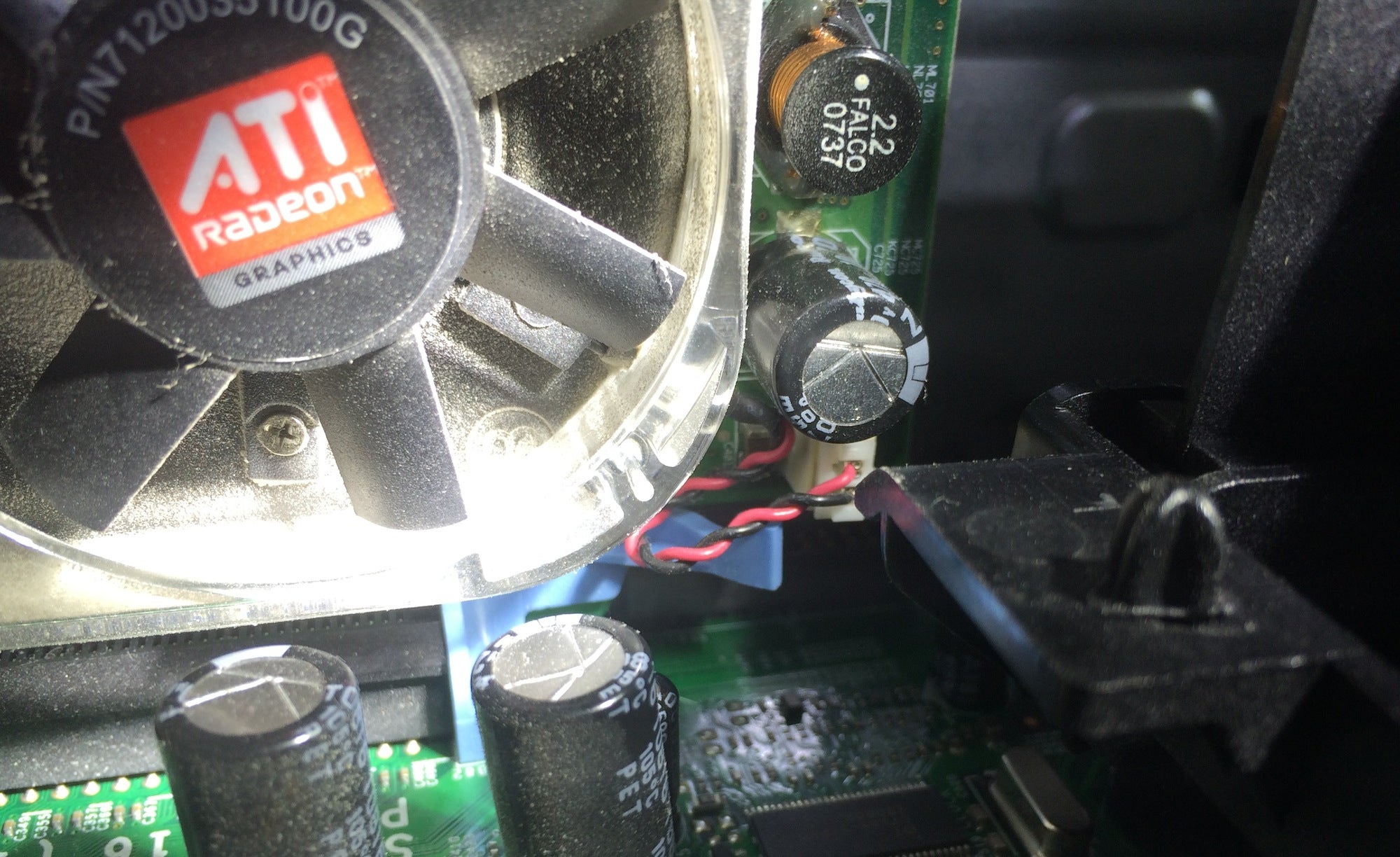
 Ducky
> ttyymmnn
Ducky
> ttyymmnn
04/06/2015 at 16:18 |
|
Slide it back.
 itschrome
> ttyymmnn
itschrome
> ttyymmnn
04/06/2015 at 16:18 |
|
that blue level at the end of the slot will move to release the card. it just pushes one way or the other.
 bob and john
> ttyymmnn
bob and john
> ttyymmnn
04/06/2015 at 16:19 |
|
push it down, pull it up, or side to side. it looks like a push down though
 R Saldana [|Oo|======|oO|] - BTC/ETH/LTC Prophet
> ttyymmnn
R Saldana [|Oo|======|oO|] - BTC/ETH/LTC Prophet
> ttyymmnn
04/06/2015 at 16:20 |
|

Push or pull me and I will release my hold on the card.
 ttyymmnn
> bob and john
ttyymmnn
> bob and john
04/06/2015 at 16:20 |
|
Push the tab straight down? It looks like it rotates to the right in the picture, sliding a tab out of a notch in the card.
 ttyymmnn
> R Saldana [|Oo|======|oO|] - BTC/ETH/LTC Prophet
ttyymmnn
> R Saldana [|Oo|======|oO|] - BTC/ETH/LTC Prophet
04/06/2015 at 16:21 |
|
Well, it would help to know which. I don't want to break the tab. The card, I'm not so worried about it.
 ttyymmnn
> Ducky
ttyymmnn
> Ducky
04/06/2015 at 16:22 |
|
Okay. The trick is getting my fingers in there.
 doodon2whls
> ttyymmnn
doodon2whls
> ttyymmnn
04/06/2015 at 16:22 |
|
It's a locking tab. Pull it back (in the direction out of plane of the photo, aka, away from the 'top surface' of the board) and lift the card up out of the slot. Did you already pull the blue locking tab up on the connector interface side ?
This, in reverse...
 R Saldana [|Oo|======|oO|] - BTC/ETH/LTC Prophet
> ttyymmnn
R Saldana [|Oo|======|oO|] - BTC/ETH/LTC Prophet
> ttyymmnn
04/06/2015 at 16:22 |
|
Gently apply pressure, mostly of the pulling variety from this angle.
 ttyymmnn
> doodon2whls
ttyymmnn
> doodon2whls
04/06/2015 at 16:23 |
|
Tab already pulled on the case. I found lots of videos that showed how to put it in, but nothing to show how to take the old one out.
 doodon2whls
> ttyymmnn
doodon2whls
> ttyymmnn
04/06/2015 at 16:25 |
|
Success then ?
 ttyymmnn
> doodon2whls
ttyymmnn
> doodon2whls
04/06/2015 at 16:28 |
|
I had seen this. It looks like the tab pulls directly towards me based on the angle of the photo. I thought it was a rotating arrangement. Will pull and advise. Thanks.
 doodon2whls
> ttyymmnn
doodon2whls
> ttyymmnn
04/06/2015 at 16:32 |
|
not far.. just enough to slip the card past the plastic tang.
 ttyymmnn
> doodon2whls
ttyymmnn
> doodon2whls
04/06/2015 at 16:35 |
|
I can get the tab released, but the card is REALLY in there. The board is flexing as I pull on the card, and I'm afraid I will break something.
 doodon2whls
> ttyymmnn
doodon2whls
> ttyymmnn
04/06/2015 at 16:36 |
|
You'll need to pull it straight up and 'wiggle' it pull a little on one end, then the other... walk it out if it's that tight. It'll come loose.
Is there a MB fastener near the connector end ? you could break it loose by pulling on that end.
 ttyymmnn
> doodon2whls
ttyymmnn
> doodon2whls
04/06/2015 at 16:42 |
|
Well, I got the card out, with a little scary sounding plastic creaking noises. I hope nothing broke. However, I now have an even bigger problem. The new card my brother sent me isn't meant for this computer.
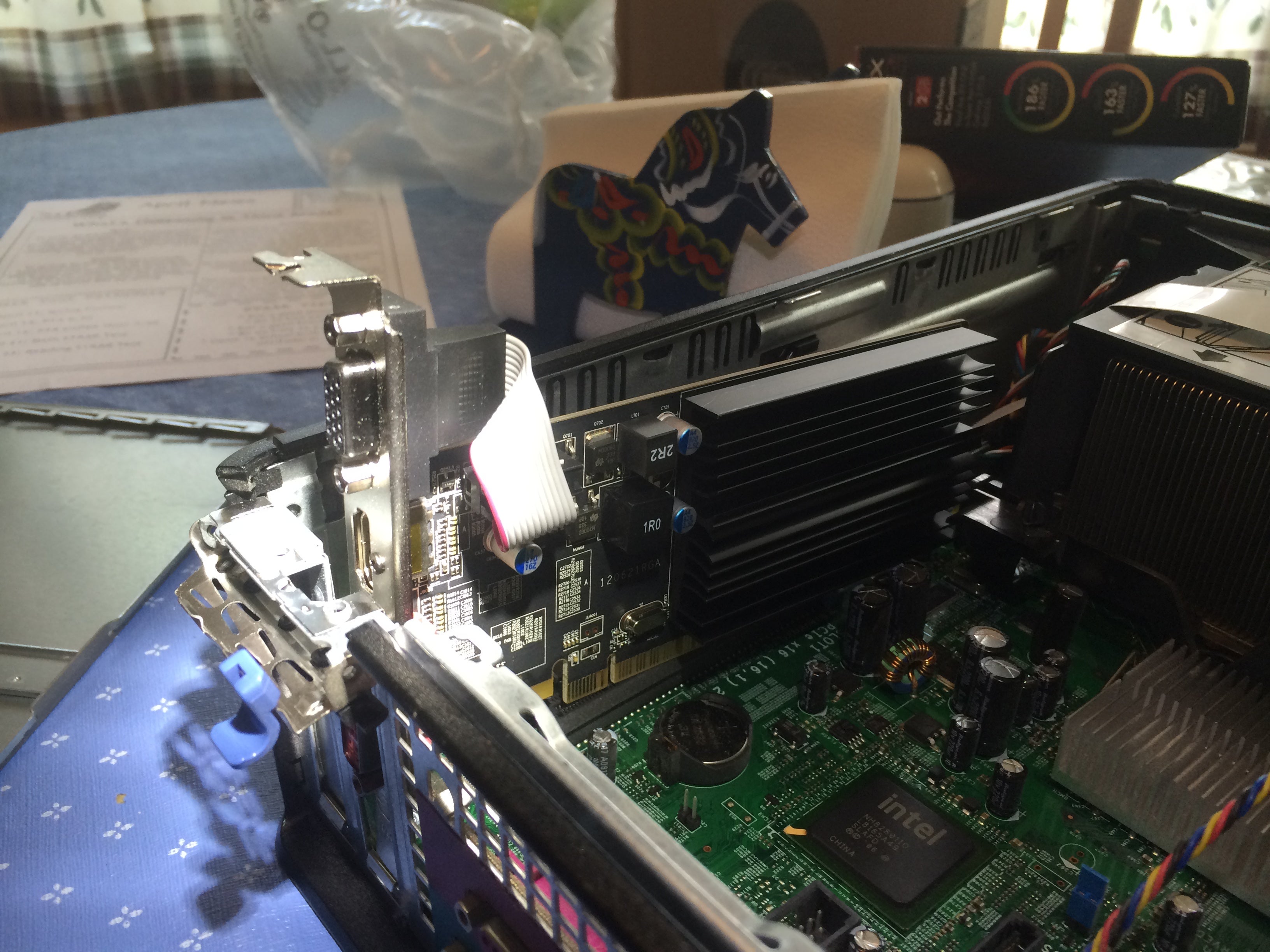
 doodon2whls
> ttyymmnn
doodon2whls
> ttyymmnn
04/06/2015 at 16:43 |
|
Uh Oh.. Compare the two boards and dimensions... No go ?
 ttyymmnn
> doodon2whls
ttyymmnn
> doodon2whls
04/06/2015 at 16:50 |
|
It looks like the card itself is the proper form factor for the board. It's the end that is the wrong size. The card comes with two other metal plates that are the proper size. Is it permissible to remove the third plug, replace the end plate, and leave the extra plug loose inside the computer? Or have that third plug attach somewhere else?
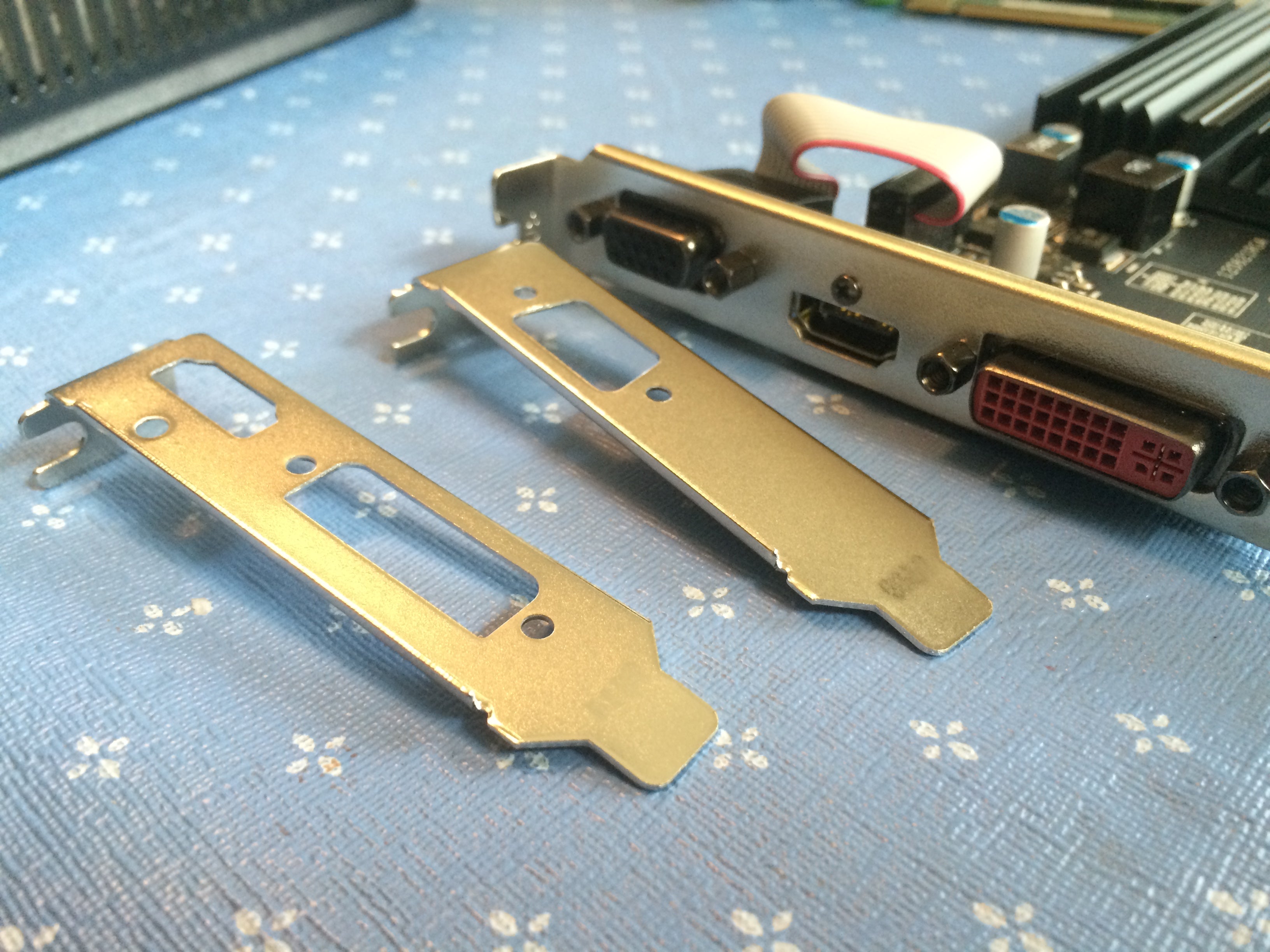
 ttyymmnn
> doodon2whls
ttyymmnn
> doodon2whls
04/06/2015 at 16:55 |
|
I think I've got this figured out.
Remove the tall plate from the end of the card, and replace it with the plate that has two openings in it that match the red plug the the HDMI plug. Then place the second smaller plate with the single hole in the second hole next to it. Remove the black plug at the top and run it over the card and attach it to the single opening on the other end plate. What do you think?
 BmanUltima's car still hasn't been fixed yet, he'll get on it tomorrow, honest.
> ttyymmnn
BmanUltima's car still hasn't been fixed yet, he'll get on it tomorrow, honest.
> ttyymmnn
04/06/2015 at 16:57 |
|
it should be fine just hanging inside there.
 doodon2whls
> ttyymmnn
doodon2whls
> ttyymmnn
04/06/2015 at 16:58 |
|
Bingo.
BTW, The black plug is for VGA video output. If you don't intend to use it, then you can just unplug it from the board and not install the second plate.
 ttyymmnn
> doodon2whls
ttyymmnn
> doodon2whls
04/06/2015 at 17:09 |
|
Thanks. I'll go ahead and make all the plugs accessible. You never know. I've got to say, though, that the modular construction of this 775 is pretty clever. Very easy to swap out parts. After I get this video card sorted, it's on to replacing the power supply, which is what I intended to do in the first place. I've had this card sitting around for months but never bothered to install it. I figured if I had the case open, I might as well do everything at once. Thanks for the help. Sometimes I just need to sort things out before diving in. I've never worked on a PC before, so this is all new territory.
 doodon2whls
> ttyymmnn
doodon2whls
> ttyymmnn
04/06/2015 at 17:13 |
|
Most PC's are 'modular' because they are offered in multiple configurations for each family of products, so the components are easily interchangeable. There are several IEEE standard connectors and comms interfaces that govern the bits, so if you order a part for a family of products sold by a MFR, chances are it'll fit... Firmware and software compatibility is another story, though...
Good luck !
 ttyymmnn
> doodon2whls
ttyymmnn
> doodon2whls
04/06/2015 at 17:27 |
|
Thanks. I think I've got this sorted, but won't know for sure until I get the power supply swapped out. That should be pretty easy though. Just have to remember where all the wires connect. I will take plenty of pictures so I can remember!
 NaturallyAspirated
> ttyymmnn
NaturallyAspirated
> ttyymmnn
04/06/2015 at 18:08 |
|
FWIW, your computer's case is intended for "half height" or "low profile" expansion cards, and the bracket your card originally had on it was a "full height" bracket.
A fair number of compact style computer cases, as well as a good number of rack-mount server cases use the half height form factor, so it's not too uncommon for expansion cards to come with both brackets.
 ttyymmnn
> NaturallyAspirated
ttyymmnn
> NaturallyAspirated
04/06/2015 at 18:28 |
|

It actually came with two other brackets. I swapped the one with two openings onto the end on the card, then put the other for the VGA plug in the second opening. Then I routed the VGA plug over the card to the second slot. The ribbon connector to the VGA is damned tight, but it worked. Now on to replacing the power supply thanks for the reply I learned a lot today. Also, Kinja mobile is a mess
